A common issue I see in analytics audits is confusion over what the Referral Exclusion List is supposed to be used for. I hope to clear up some of that confusion in this post.
What Is the Referral Exclusion List?
When Google released the Universal version of Google Analytics, one of the upgrades that came with it was the Referral Exclusion List. You can find it in your property settings by navigating to Admin > Property > Tracking Info > Referral Exclusion List. Then click the + Add Referral Exclusion button, drop the domain into the Domain field (e.g., staging.annielytics.com), and click Create.
There are two primary issues that Referral Exclusion List seeks to resolve:
Self-Referrals
Self-referrals have been a significant issue in Google Analytics since its inception. We’ve all seen them. You go to your Referrals report (Acquisition > All Traffic > Referrals) and find your own site as one of your referrals. For some sites, their own site was in their top 10 referral list before the Referral Exclusion List. And I’ve even done analytics audits and found sites where they are their own top referral.
Lost Credit for Conversions Using Third-Party Tools
When you use a third-party tool that takes a visitor off your site to accomplish some task (be it PayPal, Eventbrite, Freshdesk, etc.) or to a partner site, if the visitor returns to your site to convert or land on a thank you page, the conversion would be credited to the third-party site.
For example, let’s say you are running an event, and you use Eventbrite for event signups. When the visitor returns to your site after signing up and lands on your thank you page, which you use to track a goal conversion, the credit for the conversion would go to Eventbrite. Scandalous, I know.
How Does It Help?
Without the assistance of the Referral Exclusion List, a referral triggers a new session. When you exclude a referral source, visitors who arrive to your site from the excluded domain do not trigger a new session. If you do not want traffic arriving from a specific site to show up as a referral or to trigger a new session when returning from the third-party to your site, you will need to include that domain in your Referral Exclusion List.
So let’s say a visitor comes to your site from Facebook and moves to your third-party site, abc.com. When s/he returns, without the Referral Exclusion List, a new session would be initiated, with the referral coming from abc.com. With abc.com listed in your Referral Exclusion list, the referral would come from facebook.com.
Limitations
The Referral Exclusion List preserves the sanctity of the session. BUT it’s duct tape; it’s a plan B, if you will. If you need to know what your visitors are actually doing on your third-party domain (especially if they’re actually converting on that domain, like with PayPal**), you need to set up something called cross-domain tracking. Then you will be able to track your visitors from your domain to the partner site as if they never left your site.
Merely adding a site to your Referral Exclusion List will not allow you to see what your visitors do on the partner site. All of their activity on that site(s) will be unknown to you. Think of that site as a black box. But if you do set up cross-domain tracking, you still need to make sure the third-party/partner domain is listed in the Referral Exclusion List.
**It’s beyond ridiculous that you still can’t add a tracking pixel to your PayPal pages in 2016! If you want to use PayPal, stick to PayPal Professional. Visitors stay on your site.
Why You May Still Have Conversions Attributed to Your Site
For a while you may still see conversions attributed to your own site or a site you excluded. That’s because returning visitors who were cookied before you set up your exclusions will have their conversions attributed to the referral because in the last-click conversion model, direct doesn’t get credit for the conversion if the visitor has visited via a different campaign. (Learn more in this post about Multi-Channel Funnels.) But eventually those cookies will die off, and these conversions will attribute to the original referral.
Common Mistakes
There are some mistakes I see somewhat frequently with the Referral Exclusion List:
- Removing your domain: When you upgrade to Universal, Google automatically adds your domain to the list. But it’s a common mistake to remove your domain from the list.
- Including subdomains: You only have to list domains. You would only list a subdomain(s) if you only wanted to exclude specific subdomains on a domain.
- Listing spam sites: The Referral Exclusion List does nothing to squash spam, so don’t list spam sites. All it will do is cause that traffic to show up as direct.
- Including the wrong sites: So partner sites are tricky. If you’re using another site you control for something like checkouts or conversions and you want to preserve the original referral for conversions, then it may make sense to include it in your Referral Exclusion List. But that doesn’t mean to throw every site you own onto that list. It will result in traffic from those sites showing up as direct. It would be much better to set up a custom channel that you call Partner and include your partner sites in it. You can learn how to do that in my Channels Guide. I once had a analytics audit client get a post published on Huffington Post. In their excitement, someone excluded huffingtonpost.com. I explained to them that because of that, all of that delicious traffic showed up as direct. Again, I recommended that they create a custom channel for their syndicated content rather than use the Referral Exclusion List.
How to Test
One way to validate that the Referral Exclusion List is working properly is to use Google’s Tag Assistant (learn more). When you traverse domains, it can tell you whether an additional session was created. Look for a flag that looks like this:
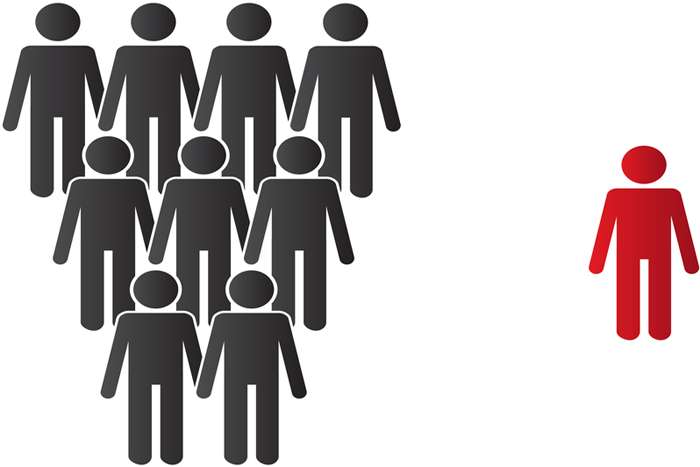
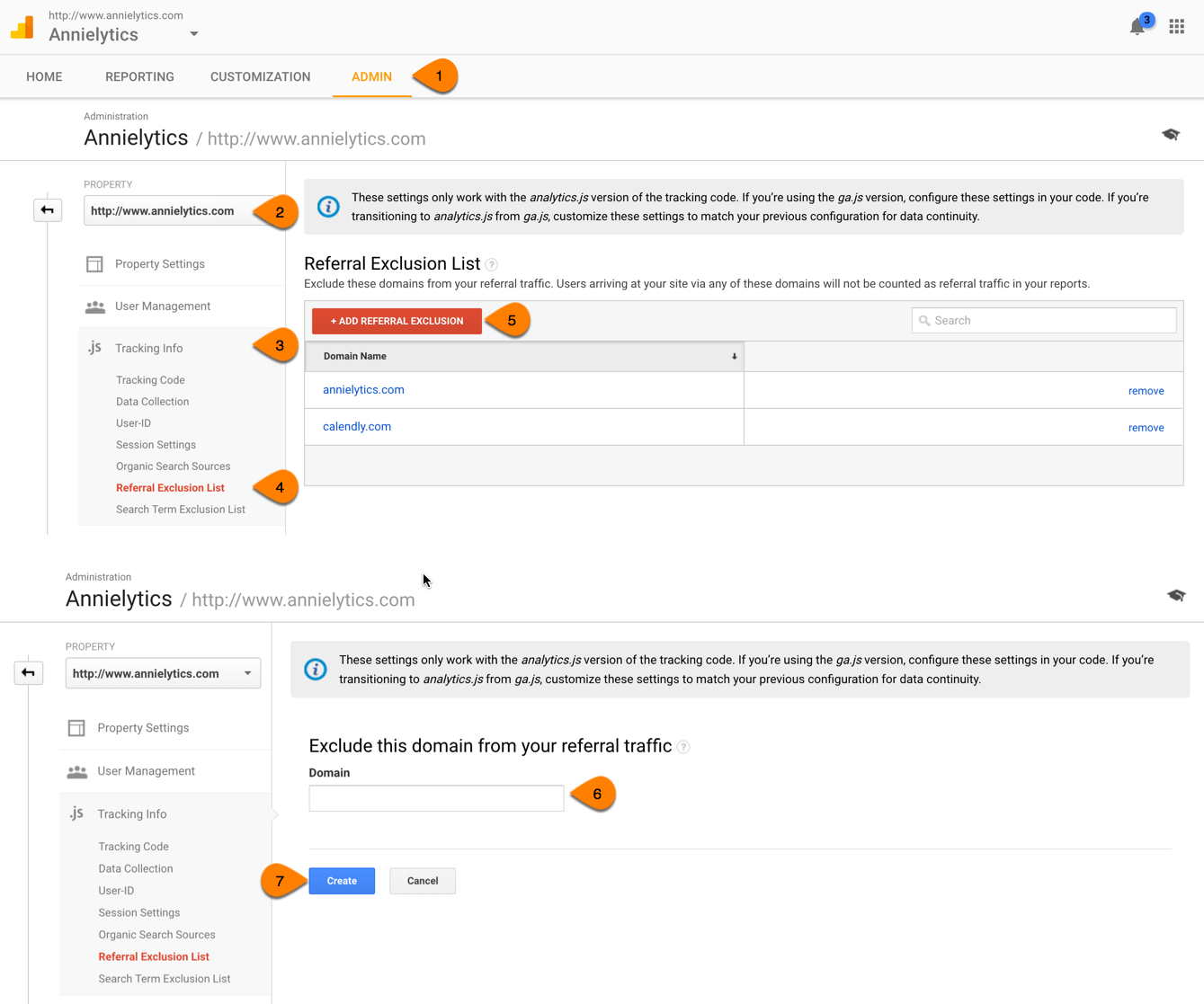
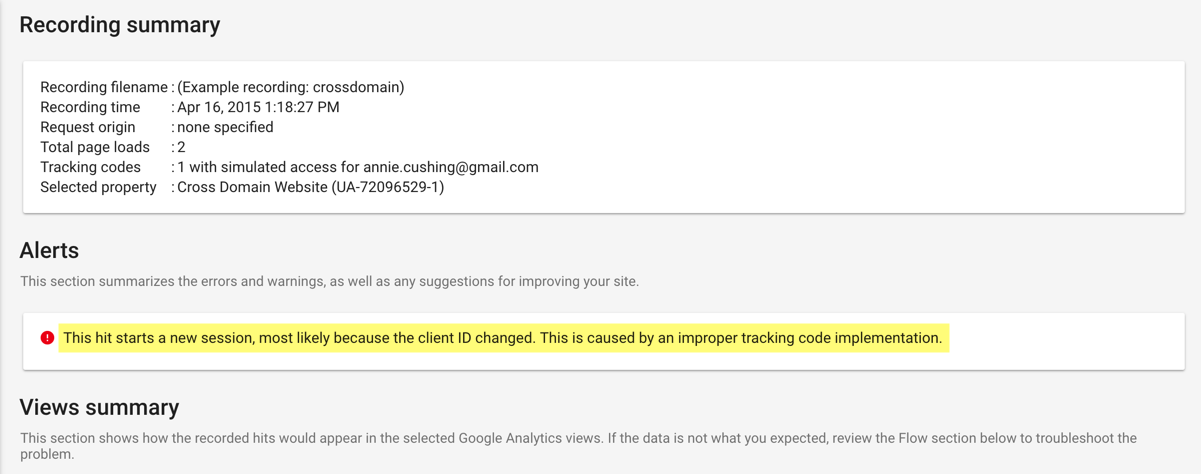
Under your “Common Mistakes” section you state the following –
“Listing spam sites: The Referral Exclusion List does nothing to squash spam, so don’t list spam sites. All it will do is cause that traffic to show up as direct.”
So, does this mean that all traffic from referrers listed in the referrers exclusion list are categorized as direct traffic?
Yes, that’s exactly what that means.
So what IS a good way to get rid of referrer spam in GA???
An include filter for your domain and any third-party sites you want included (screenshot:http://www.screencast.com/t/12MecpTBXEU) and the Bot Filtering setting (screenshot: http://www.screencast.com/t/YKzdQCjT).
Do you need to include subdomains in this too? Or rather how do subdomains affect this?
No, just the domain.
“If you want to use PayPal, stick to PayPal Professional. Visitors stay on your site.” True words indeed!
Very sad, considering how many sites throw away their most critical data via PayPal, but true.
Excellent post on the Referral Exclusion List. I was wondering why the domain exists their as I hadn’t been added myself and I figured it out after reading your article.
Excellent! Happy to help!
I think I’m slightly confused: 🙁
“When you exclude a referral source, visitors who arrive to your site from the excluded domain DO NOT trigger a new session.”
versus
“The Referral Exclusion List does nothing to squash spam, so don’t list spam sites. All it will do is cause that traffic to show up as direct.”
Doesn’t that mean the spam site, in order to show up as “direct”, must have triggered a new session?
You’re not going to leave a legit site, go to a spam site, and return to the legit site. Adding a spam site to your REL would be legitimizing it and elevating it to the role of a partner. The REL is for partner sites, not spam sites.
Hi Annie, thanks for your response.
I understand the “proper” use of the list. The problem I have is that I’m looking at someone’s account where they’ve filled the REL with spam listings and claim that now their overall conversion rates will look better because there is considerably less spam traffic bumping up their Referral Medium totals.
If I could explain that those traffic volumes are now raising the Direct/None totals instead then they might change their set up.
But wouldn’t that mean sessions from legitimate REL entries (e.g. PayPal) would also bump up the Direct/None totals?
No because people visit from PayPal in the context of a transaction. There would have to be a link on the PayPal site that someone came across and clicked through to.
Ok (since they don’t actually use any 3rd party services) I simply tell them that having their own domain in the REL is not causing reported Direct traffic volumes to increase, but having spam sites listed in there is causing an increase in Direct traffic volumes.
There is still the possibility to be considered a direct. This may happen when such third party sites show a link or a button saying if you are not redirected in 10 seconds click here or so.
In practical term by clicking on the button you will incur into the issue (somehow), but as you are likely to land on the thank you page, with the REL on you are not having a new session anyway rather a conversion.
Sorry, Andrea. I couldn’t follow what you’re saying here.
Hey Annie. This happens with ecommerce all the time! Users on the checkout page will leave to scour Google for a discount coupon, generally click through a random spammy coupon aggregator, click through there back to the site and checkout. That random coupon website then nabs the attribution.
In situations like this – would adding coupon websites to the referral exclusion list would be effective to disregard them and credit the true source of conversion?
You could do that. The risk though is, if a visitor actually discovers you through the coupon site, those sessions will show up as direct. And if the visitor uses a different browser (or different instance of the browser), s/he will show up as a different user, and the session will be attributed to direct. Alternatively, you could create a custom channel from coupon sites. https://staging.annielytics.com/blog/analytics/why-you-want-customize-google-analytics-channels-and-how/
Hi there,
Is it possible to exclude a specific path, or subsection of a site in the REL?
For example, is it possible to add “domain.com/products” to the REL, if I want traffic from these pages to be direct, but all other traffic on domain.com to be listed as a referral?
Thank you!
I kind of doubt it, but you can always try it if you have enough traffic from that site that aren’t the page you want to exclude. If it doesn’t work, you can test a filter, but that would exclude this traffic completely from your reports, not just send it as direct.
Hi,
I’ve recently joined a new company and I’m in the process of resolving a few issues they have had historically.
We’ve just upgraded to a newer version of the Magento and we have switched on the Universal Google Analytics – The standard pixel was on the site before
.
Having just resolved a conversion tracking issue, I’ve noticed that now the vast majority of my revenue is attributed to the referral channel group as we use WorldPay.
As you know, you’re directed away from site (3rd party payment) and then back to a thanks you page.
Having excluded the domain in the referrals list, going forward, should all revenue from the different channels correct itself?
Thanks
Damian
Yes. This is exactly the type of scenario the REL is designed to address. You should start to see conversions attributed to their rightful owners.
No worries.
Thanks
Hi Annie
Thanks for a great article. When it comes to identifying the typical 3rd party payment URLs popping up as you go, you can just sort by conversion rate. If you have referral traffic from domains converting up to 100% – well, it is not your business going through the roof – it´s a URL for the exclude list:)
I also have a question; do you see some errors in this list – some URLs “slipping” through? I have several payment URLs excluded (example acs1.swedbank.se – acs2.swedbank.se – acs3.swedbank.se and so on..), but there is always one of them who is not excluded and still showing up in the referral report. The traffic volume is not noice to my reports, but it annoys me and makes me not trust the exclude list 100%.
Thanks in advance
Christian Evensen
You only need to exclude the domain, not the individual subdomains. Including each subdomain adds additional processing time, increasing the risk of a visitor’s browser not parsing through the code fast enough before s/he moves on to the next page. So I would just put swedbank.se in the REL. That should reduce those referrals.
Conversions could still be attributed to this domain for a while (up to 6 months) because of how cookies expire and how GA handles direct traffic. I explain how Google handles conversions in the Acquisition reports in this post: https://staging.annielytics.com/blog/analytics/multi-channel-funnels-acquisition-reports-dont-get-along/.
Thanks, very good. I´ll follow this practise.
But then what when it comes to excluding my own domain? I still want sessions recorded from my blog which is on the sub-domain basecamp.fjellsport.no (TLD fjellsport.no). Will this also be excluded if adding fjellsport.no in the list? And if yes, will utm_parameters over run this exclusion list (example: utm_source=blogg&utm_medium=social) and still take in the traffic?
Thanks again:)
C
You don’t want a new session to be triggered when someone moves back and forth between your different subdomains. The REL helps ensure against that. For that same reason, you never want to use campaign tags on links on your own site. Even if you wanted your blog to be a referrer you get more data letting it come in as a referrer than you do tagging. Hope this clears things up.
Priceless information!
I needed this and a few others you’ve previously written about. Thank you for sharing!
My pleasure!
However, I think I just lost all of my sats data from the last year because of either checking the bot filtering option on settings or applying a filter for my hostname! I sense it may be a long shot, any way to get the missing data back?
Thanks a bunch.
Filters don’t apply to historical data, so it couldn’t be the cause.
Hey Annie, really enjoyed this write up on REL!
Something I’ve been meaning to ask you for ages – what software or browser extension do you use for your screen grab annotations? I like the shapes and numbers and haven’t been able to find something myself for PC that just does the job!
I use Snagit. It’s awesome. 🙂
Hi Annie
Thanks for the great article and the fact that you are continuing to answer questions. Hopefully you can help me with mine. I have a client site where there are two subdomains. These are set up in GA as two separate properties with different IDs. When a user goes from one to the other, they appear as direct traffic. The domain has been in the referral exclusion list for some time which i guess is why the above appears as direct and not a referral. But the original attribution is still lost.
I can’t use cross domain tracking with separate UA IDs and had thought that the referral exclusion list should still work in this context. Is that not the case, and if not, is there anything that can be done short of creating a new roll-up property in GA to track subdomains together?
Thanks
Garry
Sorry – i should add that i have also set cookieDomain=auto in GTM for UA tracking in both properties
The original referral only remains if a visitor leaves subdomain A to go to subdomain B and comes back to subdomain A. It doesn’t mean that if a visitor visits subdomain A and then clicks through to subdomain B that the original referrer will carry through to subdomain B’s GA property.
Personally, I wouldn’t use the REL in this instance. It’s more important to see that referral data than to have that traffic treated as direct.
And Google Analytics 360 gives you roll-up reporting, but the free version doesn’t.
i did not know that (obviously). Thanks again for the help
My pleasure!
Hello Annie
Thanks for your work. I need your help.
There are two website with one GA track code, http://www.domain.com and support.domain.com.
The visits all start from http://www.domain.com.
Now http://www.domain.com is the support.domain.com’ referral sources in GA Report.
Can i check support.domain.com’s original traffic source? not domain.com / referral.
If I understand you correctly, it’s just one website with two subdomains, not two websites. If they have the same GA tracking code and domain.com is listed in the REL, you should get very few self-referrals. If that’s the case, the referral would be intact. If you’re still getting a significant number of self-referrals and you have your domain listed in the REL, then you have a more serious tracking issue.
Thanks Annie for this… there isn’t a lot of documentation regarding the referral exclusion. 😉
Happy to help!
Excellent post. I was wondering why traffic from a few of my owned domains that I added to the referral exclusion list still showed as referral. Looks like it is because of that little cookie that still resides on users’ browser.
Also, the Tag Assistant was very useful in helping to quickly find out if everything works fine.
Thanks.
Yeah, I love Tag Assistant!
Hi Annie
I posted a question re the referral exclusion list a few days ago which did not make it onto your site. That is totally cool. I just wanted to let you know that i worked out the answer and wanted to share it with you as it’s an interesting scenario and might be useful for viewers of this post in future. You can see the explanation here but it boils down to a site having a page using UA and Classic Analytics at one. The fact that the referral exclusion list only works with UA is not often mentioned, and in this case the fact that they were called together, once on the actual site domain, and once in a page running behind the scenes, had the effect of generating an ongoing stream of self-referrals.
https://www.en.advertisercommunity.com/t5/forums/v3_1/forumtopicpage/board-id/Referral_Spam_Traffic/thread-id/1559#M1583
Anyway, completely up to you if you want to mention this.
Thanks
Garry
Hi Gary,
This is the only question I have from you, and I did answer it: https://www.screencast.com/t/6SyJI1Zpk. And once you leave a comment, any followup comments don’t get moderated, so if you had left another question/comment, it would have been published without review.
And I did mention that this is a feature of Universal in the post (screenshot: https://www.screencast.com/t/KOhAjoXkb). But you shouldn’t have pages “in the background” firing anything, especially not a different version of GA. These are going to cause duplication in your GA reports, and running two different versions of GA is going to compromise the integrity of your data.
Quick question 🙂 Does using referral exclusions affect the google ranking of a website?
We have a web application with multiple domains that redirects the user on logout to the website. These are coming in as the biggest referrals and I am wanting to exclude them. While they are from proper customers/clients and are useful from a UX standpoint, they don’t hold the same value as referrals from our campaigns/adwords and listings on other websites etc.
Thanks,
Sam
Hey Sam!
Personally, I wouldn’t exclude these sessions as they may lead to future conversions. I would instead create a custom channel out of them. I demonstrate how to do this in my channels guide. https://staging.annielytics.com/guides/definitive-guide-to-channel-groupings-google-analytics/
But, no, the REL has absolutely no impact on rankings.
Hi, This is a very helpful article! I have two different analytics properties set up for my domain (domain.com) and my blog (blog.domain.com). Each has the domain.com on the referral exclusion list, but not only am I not seeing one refer traffic to the other, I also can’t see traffic through sessions between them. Basically, I have no idea how traffic is moving from the blog to the site and back again. Any suggestions?
They should be in the same property.I discuss why in this post: https://staging.annielytics.com/blog/analytics/when-good-data-goes-bad-an-expose-on-profile-filters-in-google-analytics/. If you decide to keep them in separate properties, you need to remove your domain from both properties’ RELs.
Thank you! That’s what I thought, but I haven’t been able to find a definitive answer anywhere else.
Happy to help!
@Annie I think she can keep blog.domain.com as referral exclusion in blog.domain.com.
@syed, they shouldn’t be using different properties if visitors can move between the subdomains in a single session. The REL wasn’t designed for this purpose.
Hi Anni,
My website thezurihotels.com also facing same issue.
Self referral traffic is too high and booking medium also showing “thezurihotels.com / referral” (For payment we are using third party.)
Domain add in Self-Referrals list, but its not helping.
Please guide my to come over that issue.
Thanks in advance
Parbesh
By ‘self-referrals list’ are you referring the Referral Exclusion List? Can you post a screenshot of your REL?
Hi, Annie. Great post – thanks for documenting!
Is there any way to get around the referral exclusion list being at the property level? I am trying to create 2 different views: One view with 1 domain’s singular visitor data (no cross-domain tracking included) and then a second view with all of the aggregate cross-domain tracking data. Ultimately, I’m trying to preserve an overarching view of visitor behavior within one domain.
I’d love any ideas or insight you might have!
Cheers,
Meredith
No, that’s not possible to do at the view level. 🙁
Hi Annie,
I have a domain with one subdomain that is showing a ton of self-referral traffic in analytics, despite the fact that the domain is included on the Referral Exclusion list. Do you know why that is?
Thanks
Not without looking at it. If your REL is set up properly, it could be caused by having that subdomain on a different property or having pages on that sub that are missing your tracking snippet.