
UPDATE: To answer a common question, if you put different subdomains, for example, in different profiles (now called views), all hits to subdomain pages outside the view you’re working in will show up as (not set). I see these pesky (not set)’s show up most commonly in content reports. However, if you have your subdomains (following the same example) in different properties, your other subdomains will show up as different sources altogether. These are called self-referrals and should be avoided like the plague. You can view these referrals by navigating to Acquisition > All Referrals and filter by your domain. View a screenshot of how to set this up, if you’re unsure. (Learn the difference between accounts, properties, and views from this Google resource.)
When I see a particular implementation error repeated over many clients, I take note and add it to my burgeoning Evernote list of blog post topics. It’s obvious that there is quite a bit of confusion around profile (now called view) filters in Google Analytics because I see where clients have shot themselves in the foot in analytics audits quite frequently.
What’s A Profile/View Filter?
No sense reinventing the wheel. Here’s what Google says:
Filters allow you to limit and modify the traffic data that is included in a view. For example, you can use filters to exclude traffic from particular IP addresses, focus on a specific subdomain or directory, or convert dynamic page URLs into readable text strings.
You can follow that link to learn all about how to set them up. And if regex (regular expressions) gives you the eebie jeebies, I wrote a simple guide for marketers.
I especially love using filters to rewrite ugly URLs. I once had a client who had so many different versions of their search listings page, it was impossible to analyze the effectiveness of the page to nudge visitors toward conversions. Here’s a screenshot of the filter I put in place:
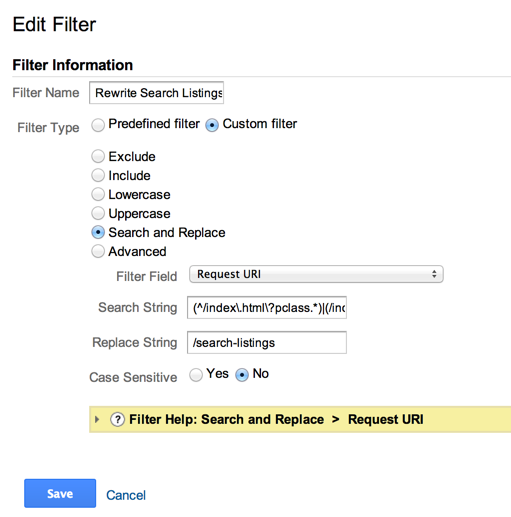
Here’s the regex I used to consolidate thousands on pages into one /search-listings page:
I wrote this regex in 2008, when it was still pretty new to me. It could be simplified significantly. But as long as your regex is accurate, you’re not going to do any damage doing URL rewrites. Knock yourself out. Your content reports will love you for it.
How To Mame Yourself With Filters
The most common mistake I see — particularly with larger sites trying to avoid upgrading to Google Analytics Premium — is carving a site into sections with view filters without a solid strategy. Let me explain why this can push your data to the dark side in simple terms.
Imagine a box.
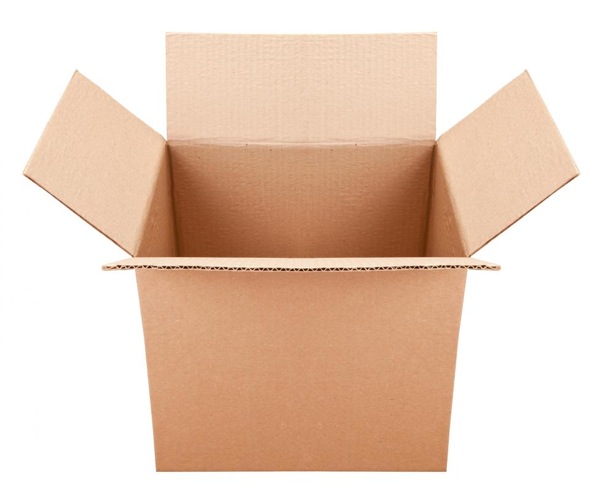
Your view filters are like a box.
Now imagine an adorable puppy in the box.

That puppy is like a visitor to one of your views. Your goal is to keep the puppy in the box throughout the entire visit (which Google is now calling a session). If you can’t do that, you need to revise your view filter strategy.
Why You So Mean To Puppies?
The puppy needs to stay in the box throughout the session because if it pops out of the box and then back in (and out and back in ….), every time it jumps back into the box, all of the data associated with that return is going to show up in your analytics reports as (not set). And (not set) shouldn’t be invited to any data party.
Example Of A Bad View Filter
Let’s say your site has three subdomains — www, blog, and store — and you set up a separate view for each of your subdomains. If someone clicks through to your store from a blog post and checks out, the landing page for that visit in the store view will show up as (not set). Why? Because the visitor landed on a blog page, and you have the blog subdomain filtered out of your store view. Anything that visitors do on your blog or main subdomain (such as read your About page) will be filtered out of the store subdomain’s view, leaving you with (not sets) all throughout your data.
On the bright side, at least (not provided) will have a buddy to hang out with.
Example Of A Good View Filter
Now let’s pretend you’re killing it so badly in your international marketing efforts*, you have three different versions of your site in three different languages, all on different subdomains. This would be a good candidate for a view filter because most visitors aren’t going to switch language preferences mid-session. Sure, you might have a super polyglot visit your site from time to time, but that risk for most sites is pretty minimal.
*If you’re not killing it in international, this is the marketer to talk to. She’s forgotten more about international SEO than I’ve learned. And she’s fluent in three languages. Yeah. That kid.
Simple Litmus Test
So before you go pinching off new views, you need to ask yourself, Would a visitor be able to jump in and out of this box in a single session? If the answer to that is yes, don’t do it. And if you do have multiple views, consider having one view that includes the entire site.
Photos by Linstar and dtburkett
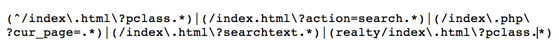
Segmenting has become a pretty powerful tool in GA lately. This and Content Grouping option pretty much makes unnecesary having so many filtered views as we use to have before those features, not even on multilanguage / multicountry scenarios.
Cheers.
Thanks for stopping by, Ani! I agree. The only benefit to multiple views at this point is to prevent sampling (for larger sites).
Great article, so I am assuming that by now you have figured out that sampling occurs at the property level. Multiple views does not carry the benefit of reducing sampling.
The main benefit for multiple views IMO is merely the convenience of a head start on segmentation, so I setup view filters for audience segment, such as mobile, tablet, US traffic, and the like. Definitely avoid any views that break apart the site though, as you elegantly point out.
You’re incorrect. The reason some site owners create filtered views to avoid sampling is so that their standard reports will be segmented. So, for example, let’s say you create a view that filters out everything but your mobile traffic. All of your standard reports (which aren’t subject to sampling) will be filtered by mobile only. Your visitor-based metrics will be utterly useless in these reports, but they’re pretty useless anyway (cf: https://staging.annielytics.com/blog/analytics/google-analytics-user-metrics-bs-sites/). This will be like applying a mobile-only segment to all of your reports but without the sampling. Hope this clears up sampling for you. I know it gets dicey, and people are often confused by its intricacies. So you’re in good company.
Ah, I think you just misunderstood my meaning. I suggested setting-up views like mobile-only for the very reason you point out – the convenience of filtering on standard (unsampled) reports instead of using segments. This doesn’t change, however, that sampling occurs at the property-level and not the view-level. You are just manipulating how the data is processed after-the-fact (post-sampling) in order to use the data more efficiently.
I guess it was the phrasing that brought me to comment. It’s incorrect to state that, you cann “avoid” or “reduce” data sampling with view filters. You cannot.
Please don’t get me wrong; I really enjoyed your article. I
Glad you enjoyed the article! Buuut you’re still incorrect. 🙂
Let me try explaining it another way. Let’s say I have a view with no filters. It might let me look at 1 month of data that I can apply a mobile-only segment to without sampling, but if I try to pull six months, I get sampling out the wazoo. That’s because that data has to be post-processed, which makes it subject to sampling. No pre-processed data get sampled. So by applying a view filter that limits my view to mobile only, all of my data is pre-processed, and I don’t have to apply an advanced segment to get mobile only. Hence, no sampling.
If that doesn’t clear this up for you, perhaps this post from LunaMetrics will help (see “4. Create New Profiles with different filters”): http://www.lunametrics.com/blog/2013/06/24/solutions-google-analytics-sampling-problems-8-ways-data/.
Hi Annie. I have a client who has 2 search based services within one site (and same ga account). Unfortunately both use the same query parameter and so all search stats are merged. I want them to put these on separate domains and use separate ga accounts to get clarity in data, but one option is using different views and using filters based on URL. Based on the above that could be problematic if traffic jumps between the 2 services. To my knowledge both could be used by the same user but in most cases they won’t.
Advice welcome. Great post as ever
If you can filter based on URLs, you can segment your current traffic using the same logic. For example, you could use content grouping or advanced filters. Or even custom reports using those same filters.
I needed to understand but the compelling use case never really came along until your blog post.
This is really helpful — thank you so much!
I’m still confused when I read Google’s documentation about sampling, particularly this bit:
“Session sampling occurs at the property level, not the view level. For ad-hoc queries, the sample set is determined at the property level, and then the view-level filters are applied. As such, views that are filtered may have fewer sessions included in the sampled calculation. Similarly, Segments are applied after sampling, so fewer sessions may be included in the calculation.”
This leads me to believe that, even if I created filtered views in the interest of reducing sampling, if they’re part of a property with high user volume I wouldn’t be circumventing the issue much, if at all.
Any clarity you can provide would be great. Thank you!
Yes, this gets confusing. The reason some site owners create filtered views to avoid sampling is so that you can use the standard reports. So, for example, let’s say you create a view that filters out everything but your mobile traffic. All of your standard reports (which aren’t subject to sampling) are now filtered by mobile only. Your visitor-based metrics will be utterly useless in these reports, but they’re pretty useless anyway (cf: https://staging.annielytics.com/blog/analytics/google-analytics-user-metrics-bs-sites/). This will be like applying a mobile-only segment to all of your reports but without the sampling. Hope that helps!
Agreed on the point – try create views, in that a view captures any user session ‘in whole’.
On other hand we had a set up (probably wrong as per your example), 2x views:
– one for www.
– other for shop.
All Pages report doesn’t show up any (not se) lines.
Which makes sense, because, as I browse from www. > shop., the shop. PVs are just filtered out in www. view, (instead of reporting shop. Page Views under (not set).
cheers!
/Vibhor
Whatever works for you! 🙂