
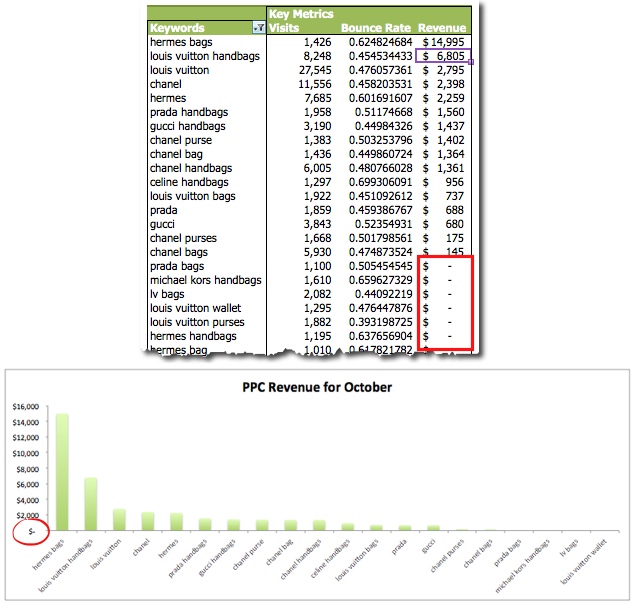
To change these dashes to 0’s select either the column or axis and press Ctrl/Command-1 to open formatting options. The formula, if you will follows this structure:
Positive; Negative; Zero; Text
So just look for “-“?? after the second semicolon and change it to a 0. Easy peezy!
You can learn more about custom number formatting from the Microsoft site.
Learn More
For more beastly data visualization tips, check out out my Annielytics Dashboard Course offerings.
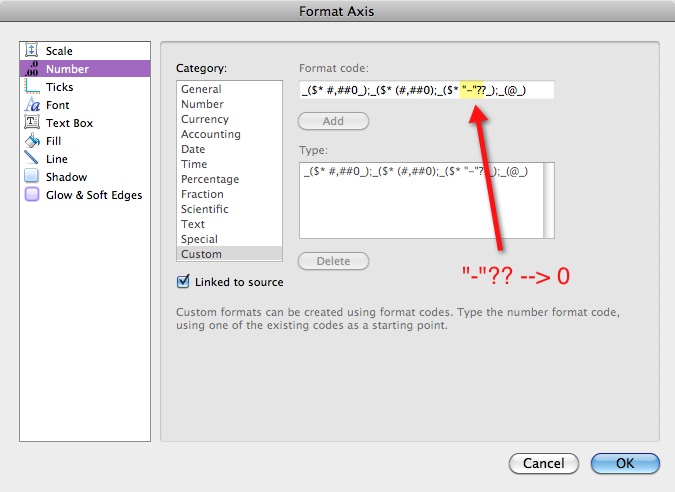
Leave a Reply