Google Sheets doesn’t have a Remove Duplicates option, like Excel does. However, you can still use Google Sheets for your duplicate data removal needs! In this video, I’ll show you how to remove duplicate values from a list in Google Sheets using the UNIQUE function. I really wish Excel had this function.
Two other mad-cool Google Sheets functions to check out (that I also wish Excel offered) are the JOIN and SPLIT functions.
Check Out my Marketing Quick Tips YouTube Playlist
You can stay abreast of all of these videos by checking out my Quick Tips playlist or subscribing to my YouTube channel (or click that handy little button in the right sidebar).
You can also check them out here:
Pro Tip: You can cycle through the different videos in the embedded playlist above by clicking the icon in the top-left corner of the playlist and choosing your quick tip video.

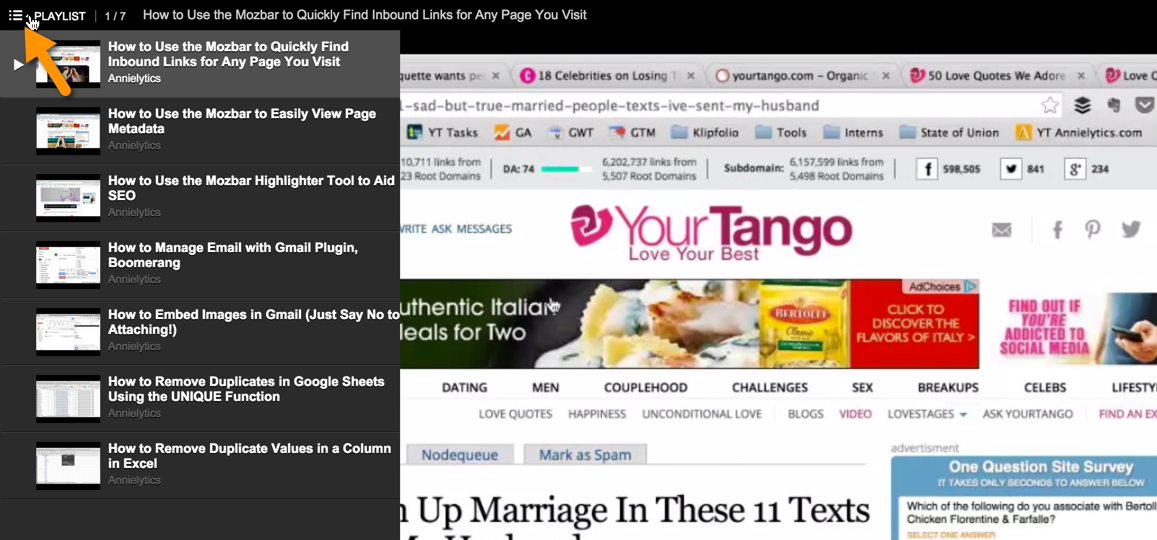
Leave a Reply