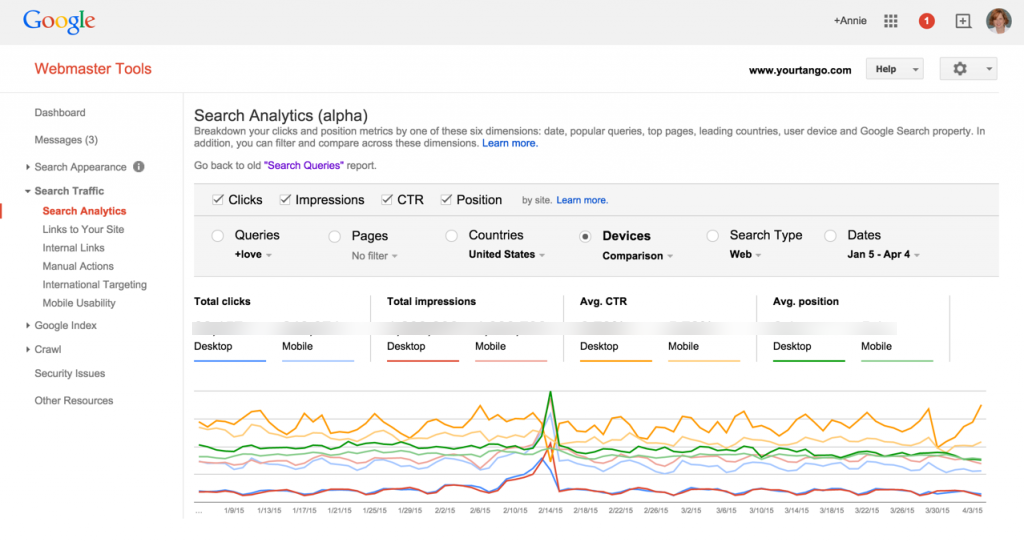
Google Search Console just released an alpha version of its new Search Analytics report, which will replace the current Search Queries report. And I’ve got to tell you, it is super sexy.
My Favorite Improvements
There are so many cool features with this new report, it just begged a video walkthrough. But I do want to also highlight a few of my favorite features.
Page Filter
I begged for this feature in my feedback Google added a filter when I gave my feedback on the Search Impact report, and I couldn’t be happier for this addition. Currently, there’s a filter for queries but not for URLs, which makes me so stabby when I have to flip through pages of reports until I get to the URL I’m trying to zero in on.
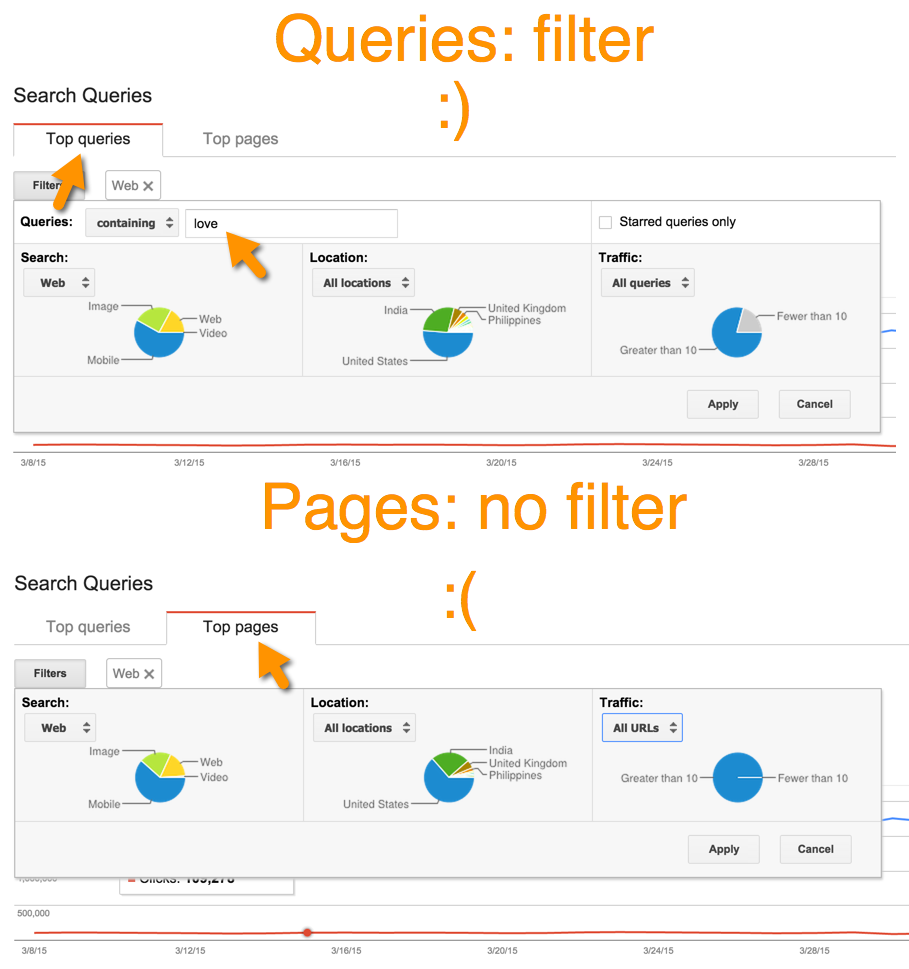
But now we have one! And the [really nerdy] crowd [of search marketers] goes WILD!
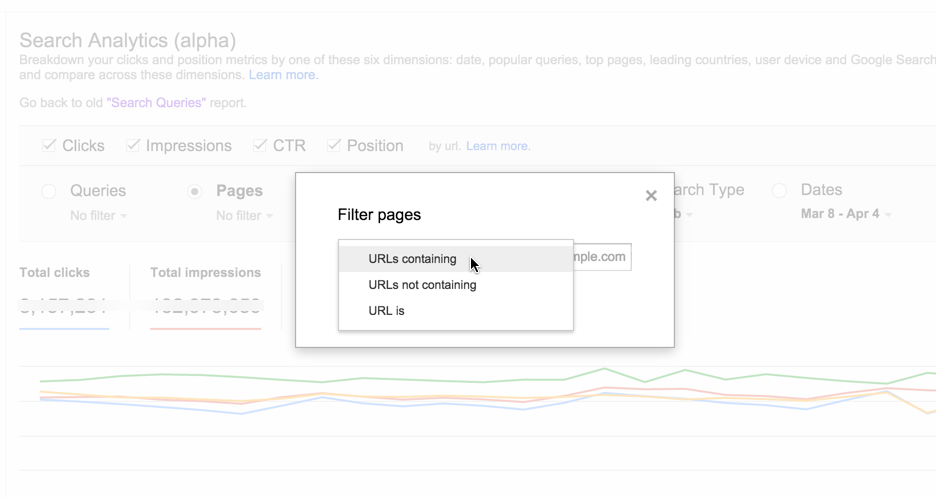
Separation of Search Type and Devices
Currently both the Search Queries and Top Pages tabs offer a Search filter with the options of All, Image, Mobile, Video, and Web — with a default filter of Web applied, which you can see below.
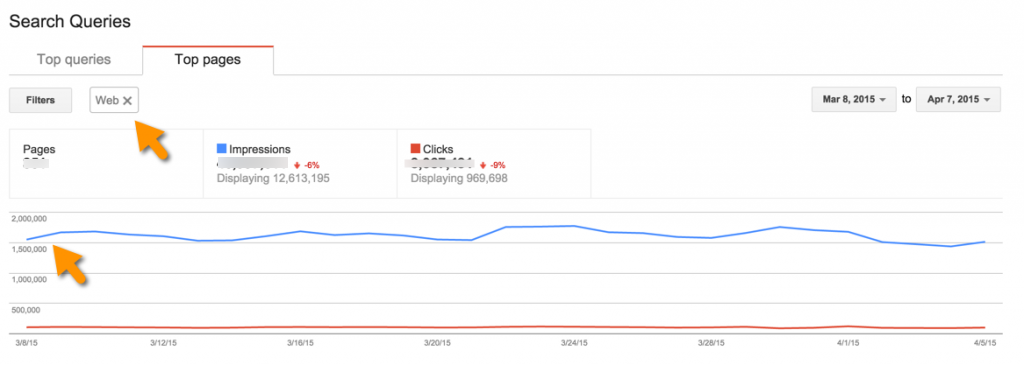
But watch what happens when I take the same report and change the filter to Mobile:
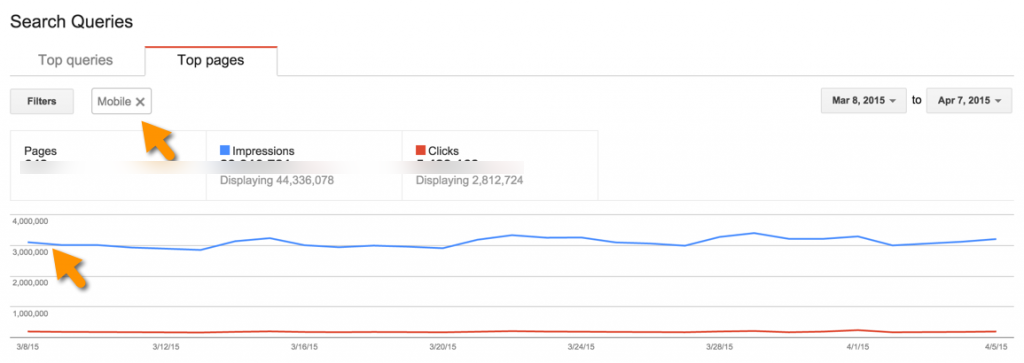
The fact that we had so many more impressions and clicks for Mobile left us to conclude that Web = Desktop. But that didn’t make sense. With the new Search Analytics report, Google has separated out Search Type and Devices.
Remember the song “Which one of these is not like the others?” from Sesame Street? Mobile is that option. It just didn’t belong.
Now, under Search Type, you can choose Web, Image, or Video. Much better.
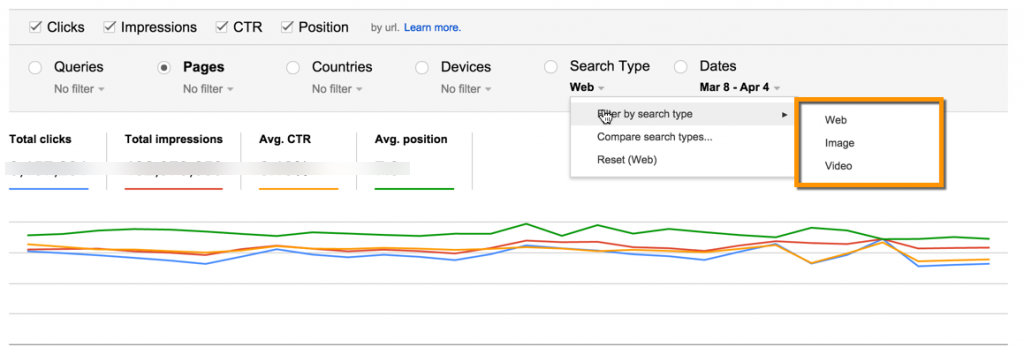
And under Devices, you can choose Desktop, Mobile, and Tablet.
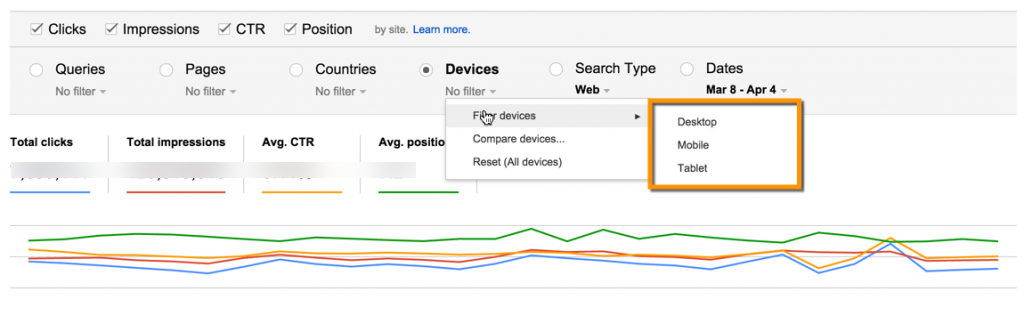
Perfect. And this aligns better with the segmentation options you have in Google Analytics.
Filter Interactivity
My favorite thing about this new report is that when you choose a filter, that filter remains intact when you select other segments or filters. So you can create a hearty filter stack, which I demonstrate in the screenshot below and the video. It will make much more sense when you watch the video.
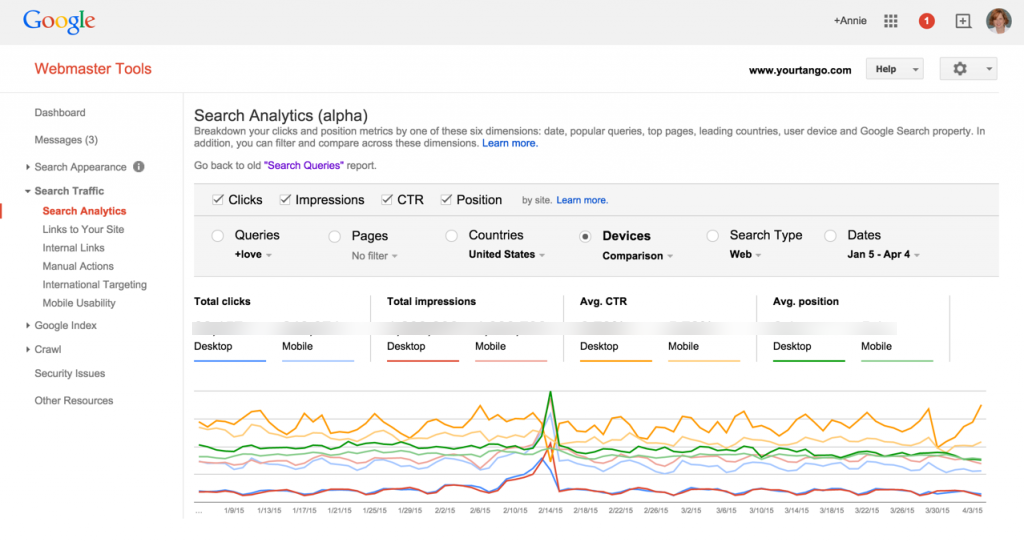
And take note in the screenshot above the comparison option we now have under the Devices filter. <datagasm>
Video
You can check out the walkthrough of this pretty amazing report below.
To check out more of my videos for marketers subscribe to my YouTube channel. You can do that in the right rail of my site or go to my Annielytics YouTube channel.
Learn More
Want to learn about more sexy reports in Google Analytics? Check out my Analytics Audit Template, a self-guided, 147-page audit template that is regularly updated and will teach you how to do detailed analytics audits like a pro.
SEO Hero Contest
I’m involved in an SEO contest sponsored by Wix (terrible platform, worthy contest) that will award $50,000 to a charity of your choice for the site that ranks highest for SEO hero by the end. This is my contribution. If my team wins, the money will go to Human Rights Watch. If you’d like to help, link to betheseohero.com!
Thanks for sharing this looks awesome
You’re very welcome!
What a sexy report, indeed!
Yes, great post,
And I love the new update too 🙂
Nice! the features look really powerful when it comes to organic visitor analysis. So Google is now really stressing on mobile devices and mobile friendly sites (welcome 21st April).
You are absolutely right Annie, the filtering option on ‘top pages’ tab will be really handy but unfortunately we are not seeing any changes in our webmaster accounts.
Is this Beta version released globally or in testing phase with limited accounts?
Regards
Nidhi – SEO Coach
I have been hearing about this all week, but have not had the time to look into it.
thank you for saving me 2 hours of back and forth and putting this out there.
My pleasure!
I love the interacting filters, and looking forward to it rolling out to our WMT soon! But what a shame we can only have 90 days worth of data. Do you have any tips for working with data over a longer date range?
Thanks
Susan
Yeah, store it in a database. Really wish Google gave us more like Bing does. :/
So excited for this! Thanks for sharing.
You’re welcome!
Excellent material! Much obliged for imparting to us.
My pleasure!
Hi Annie;
This is awesome. It will really help the internet marketers. Thanks
Best Regards
Miraj Gazi
My pleasure! 🙂
*datagasms with you* FILTERS! Which lead to even… OH! MORE filters! The awe is so strong in this one, rivaling the first time I learned how to pivot on Excel.
Thank you, Google! And thank YOU, Annie, for the entertainingly informative walkthrough. I didn’t need to see the video after all– you’ve covered it quite well!
LOL! Inappropriate analogies is all part of my branding. 🙂
I can’t wait to explore this! Thanks for sharing! Cheers!
You’re welcome! It’s an awesome report.
Can’t wait to use this! It has a lot of useful tools and I’m excited thinking of how productive I can get with this. Thanks Google and thank you Annie for showing us this!
You’re very welcome! 🙂
Hey Annie, thanks for this introduction, but the link to SEO Hero is no longer valid,. Anyway, if you are looking for new article topics, why not create a follow up post on how to make the most out of the search console.
All the best and keep it up!
Joern